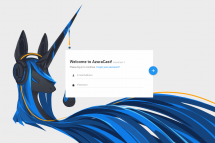Wij hebben afgelopen nacht de versie van AzuraCast met succes geupgrade van 0.9.4. naar 0.9.5.1
Nieuwe mogelijkheden van Azuracast 0.9.5.1
Live, Zero-Downtime Backups: We have switched to a new format for creating backups that allows them to run without causing any outage for your listeners. This new backup format can be run directly from your web browser via the new "Backups" administration page, and you can also configure automated nightly backups. These new backups are portable between both Ansible and Docker installation methods, and can be used to migrate from Ansible to the recommended Docker installation; in fact, we have created a migration script (docker-migrate.sh) to do exactly that.
Station Clock: You can now see a live updating clock in the station's time zone underneath the station name on the sidebar menu.
Technical Notes
The Highcharts library has been completely replaced across the entire application. This is largely because of Highcharts' license, which allows for free use for non-commercial entities but is not free software. Charts were replaced with the free and open-source charts.js, and the listener map was replaced with leaflet. This is the last component from early AzuraCast development that required updating to be a fully free and open-source stack.
Significant portions of the application are now available in both Italian and Czech. A huge thank you as always is due to our translator volunteers for their contributions.
Some forms across the system would trigger errors that weren't immediately visible (i.e. CSRF validation failures or errors on fields that aren't shown in the current tab); these errors are now displayed in a much more visible format and should be easier to spot.
Bug Fixes
Fixed a number of scenarios that caused the "This station is powered by AzuraCast" jingle to play despite a station having an established playlist of music. #1527 #1597
Fixed error where requested songs would not play during scheduled playlist blocks. #1620
Fixed an issue where ports weren't unassigned when cloning a new station. #1524
Fixed various bugs and improve overall performance when processing large collections of new media. #1450
Fixed browser errors that prevented viewing certain larger log files. #1639
Fixed the displayed time zones in several station reports to match the station's time zone as set in the database, rather than UTC or local time.
Azurcast versie 0.9.5 informatie
Theme Improvements: We've made some changes to our theme to make it more intuitive, easier to use and more accessible for mobile phone users. Buttons are bigger and clearer, forms are organized in a more concise way, and the station's profile page now gives you direct access to important functions.
Schedule Overhaul: Previously, each user had their own time zone on their profile, and the system had a default time zone setting, but schedules were based on UTC and constantly had to be converted back and forth from the user's local time. This conversion caused a number of problems. To address them, we completely restructured the time zone system. Now, each station has its own time zone, and all scheduled playlists are based on this time zone. Liquidsoap and Icecast/SHOUTcast are also run in this time zone, so schedule times (and logs) will always be consistent.
API Parity: We've done a lot of work to make all of the core functionality of AzuraCast available via our REST API, and we're pleased to announce that as of this release, all major functions are possible entirely via API calls, both for global administration and per-station management functions. As a reminder, you can visit your-azuracast-url/api for API documentation specific to your installed version that you can test in-browser against your own installation.
A Prettier Public Player: Our public player has been rewritten as a standalone Vue component (so you can use it for your own custom players, too), and it got a big design update as part of that process. The biggest new feature is the ability to switch between available mount points and remote streams. The player is also now much more resilient to disconnection and will intelligently reconnect after a few seconds.
Station cloning has been rebuilt from the ground up to fix a number of issues and to improve its performance with large music libraries.
The "Reorder Playlist" page now includes buttons to manually move playlist items up and down, making the page accessible for those using screen readers.
Fixed #1382, #1402 and other bugs relating to "don't loop", "play only once" and other special playlist types.
Per #1400, the Streamers/DJs page will not let you use certain characters in your DJ passwords that are known to cause problems with Liquidsoap authentication.
Fixed #1405 and other bugs related to the new Liquidsoap AutoDJ process that prevented AzuraCast from getting proper "rich metadata" about the currently playing song (i.e. duration, source playlist, etc).
Fixed #1499 and #1459, bug reports relating to the default settings used for AAC and OPUS streams in Liquidsoap. We also added the libsamplerate library to Liquidsoap, which greatly improves conversion from one sample rate to another (as is often necessary with OPUS streams).
Other Notes
As of this release, we are no longer supporting new installations via the Ansible ("Traditional" or "Bare-metal") installation type. These installation types have represented a disproportionate amount of support issues, and have put a very heavy toll on our volunteer support team, so we have removed the Ansible installation instructions from our homepage completely. We will continue to distribute updates to existing users, and we will make our best efforts to continue feature parity between both installation types.
You can now set playlist schedule times on a per-minute basis via HTML5 <input type="time"> fields, instead of the 15-minute increment dropdowns.
The "Once per Day" playlist schedule type has been merged into the main "Scheduled" type. Just set the start and end times to be the same to achieve the same effect. Existing playlists were converted to this format automatically.
If you have "Normalization and Compression" turned on, this will now use a slightly different function inside Liquidsoap, which produces a cleaner, crisper audio signal.
If AzuraCast detects that you've modified your installation locally (specifically your Ansible/"Traditional" installation), error reports won't be sent to our Sentry service even if it's turned on. We were getting a huge number of error reports about code we didn't write!